Only with us - Order stamps EASY:
Design your imprint individually in our design tool first (TEXT, GRAPHICS, TEXT & GRAPHICS) and then let our system show you suitable models.
Only with us - Order stamps EASY:
Design your imprint individually in our design tool first (TEXT, GRAPHICS, TEXT & GRAPHICS) and then let our system show you suitable models.
Further ordering options:
Re-Order stamps: Login Customer Account
Order Date stamps: Category Date Stamps
Order replacement material: Category Accessories
Ink pads on all self-inking stamp models can easily be replaced to ensure a perfect stamp imprint. When ordering a replacement ink pad for your stamp, please make sure that the replacement ink pad matches your current stamp model.
You will find the name of the pad on the back of your existing ink pad. In order to find the number, you need to remove the pad of your stamp.
Replacement of the ink pad is very similar for all self-inking stamps:
To change the ink pad on tripod stamps such as the Trodat Professional or the Colop Expert Line, press the stamp down slightly so that the text plate no longer touches the ink pad, then press the locking mechanism and change the ink pad.







If a new Trodat Printy pad is inserted into an older model, two side holders will break off when the pad is inserted (see Fig. 4.), as these are only required for the new models. You can also remove these before inserting the ink pad.
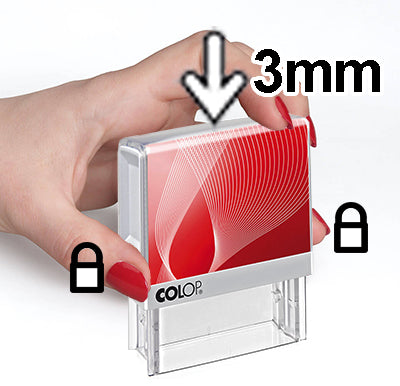

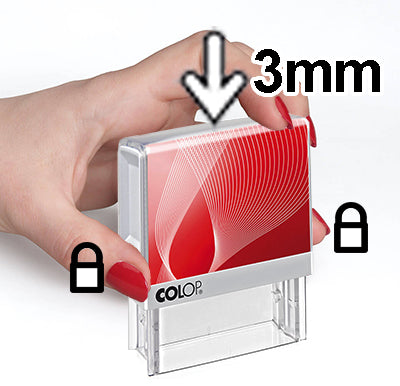

In the product categories below you will find the respective ink pads according to model group.
Please pay attention to the exact identification of your current stamp model so that you can order a suitable ink pad for your model from us. For the best-selling stamp model Trodat Printy 4913, for example, you will need the Trodat 6/4913 ink pad.
If you have any questions regarding our stamp products, please do not hesitate to contact us using one of the options below.












