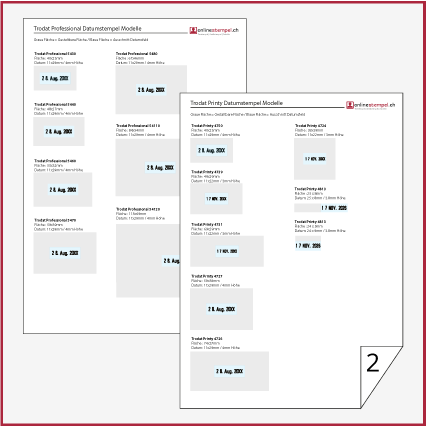Only with us - Order stamps EASY:
Design your imprint individually in our design tool first (TEXT, GRAPHICS, TEXT & GRAPHICS) and then let our system show you suitable models.
Only with us - Order stamps EASY:
Design your imprint individually in our design tool first (TEXT, GRAPHICS, TEXT & GRAPHICS) and then let our system show you suitable models.
Further ordering options:
Re-Order stamps: Login Customer Account
Order Date stamps: Category Date Stamps
Order replacement material: Category Accessories
For the design of your date stamp, please also refer to our guidelines for creating graphic stamps. You can use the entire area (grey) for the design (no margins have to be left). Also note that the date field will be cut out. Nothing can be designed in the date area shown in blue.
All models and prices of Trodat date stamps can be found in our category date stamps

USING A GRAPHIC PROGRAMM:

USING EXCEL ODER WORD:
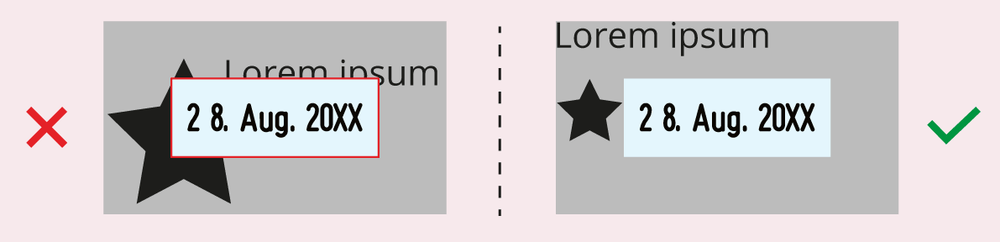
Not found what you are looking for? Do not hesitate to contact us. We will be happy to help you.
If you have any problems ordering your date stamp, you can also send us your file using the contact form. We will be happy to convert your file into a production file for you. Just send us your file and let us know which date stamp model you would like.
If you have any questions regarding our stamp products, please do not hesitate to contact us using one of the options below.